What are the FX1200 cut file specifications including target mark size and position?
What are the FX1200 cut file specifications including target mark size and position?
See the diagram below:
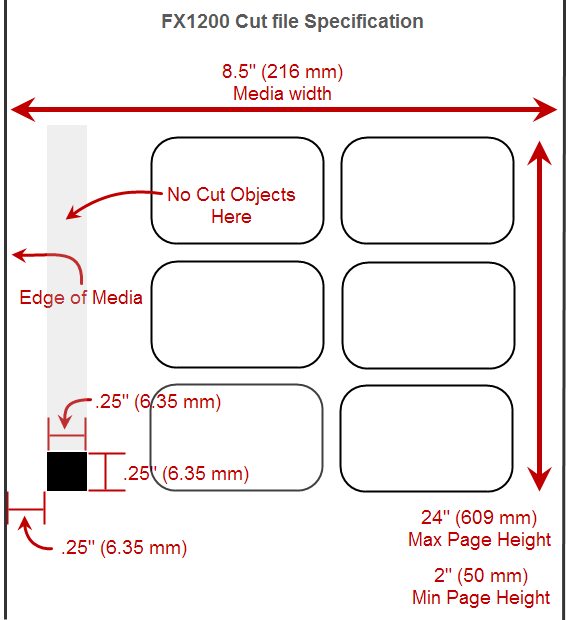
Related Articles
What are the designer file specifications for the LX610.
PTCreate Pro allows users to import vector files created in a design program such as Illustrator which contains both the cut line and the print file.Default page size stuck in the driver causing prints to be cut off on the bottom or right side or skipped labels (LX2000)
To verify you have this problem attempt to change the default page size set in Windows. The default is typically 400 x 300 and can easily be changed. If your default is something else and simply cannot be changed you have this problem. Try the ...The target mark is printing too close to the edge of the label stock (CX1200).
Problem: PTPrint displays target mark in correct position but the printer is printing the target mark too close to the edge of the label stock. Solution: Completely reinstall PTPrint following these instructions. Before uninstalling the current ...How do I use BarTender 2021 to add cut lines to a print template design (LX610 or Catalyst).
Within BarTender, any shape can be converted to a cutline that your LX610 or Catalyst printer can cut. You must use BarTender version 2021 Ultralite, Professional, or Enterprise. 1. Click the shape icon on the toolbar. 2. Drag the shape ...PTCreate Pro crashes when importing a file or the file does not import correctly (LX610).
PTCreate Pro allows you to import your print file and the cut line in the same file using the import button. In order for this to work properly, your file needs to be formatted properly. Please ensure it follows the design file specifications ...