My Bravo 4100 Series printhead / cartridge is defective. What can I do?
If you think your cartridge/printhead is defective, please contact tech support to arrange for a replacement. Tech support may ask you to perform troubleshooting before sending a replacement cartridge or printhead.
See this article to view the troubleshooting you will be asked to perform.
Notes on Ink or Printhead Replacement
- All replacements for defective cartridges or printheads must be processed through Tech Support.
- To receive replacements, you may be required to send your defective cartridges/Printhead for analysis.
- Tech Support will perform the cleaning procedures and tests mentioned in the article above.
- Tech Support will not replace cartridges with less than 50% ink remaining or if you print head show 0% life remaining.
- Before a replacement is sent, Primera may attempt to manually clean the print head using an Ultrasonic Jewelry Cleaner following these instructions.
Notes on Printhead life
The estimated printhead life is approximately 26 black or 32 (of any) color cartridge changes whichever comes first. This is not a guarantee of printhead life. The printhead could last longer or shorter than this depending on many environmental and use factors. Print head life is displayed in PTPublisher. Double click on the Ink icon in the lower right corner of PTPublisher to view the print head life as a percentage.
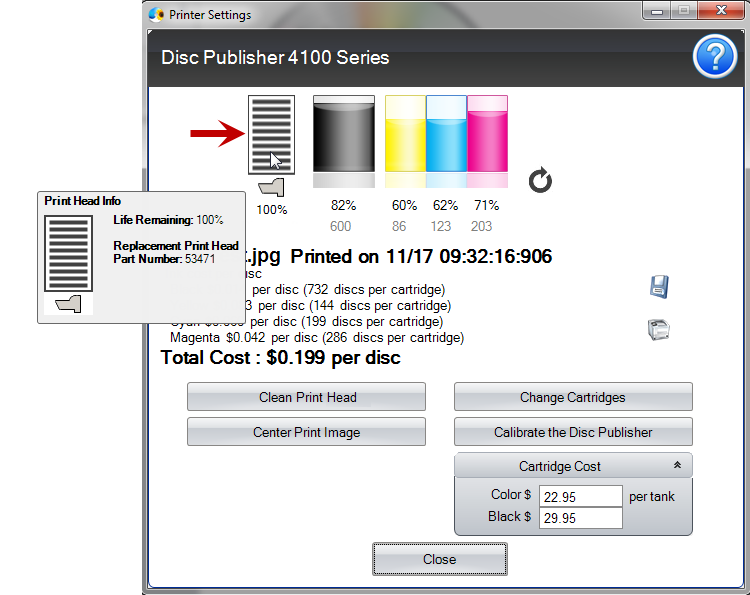
To ensure uninterrupted printing capability, purchase a backup printhead now. You can purchase a printhead from our online store:
Replaceable Print Head - Part Number 53471
Please note:
- Printheads with 0% life remaining (over 26(32) cartridge changes) will not be replaced for free under any circumstances.
- Printheads with 1% or more life remaining may be replaced depending on the description and circumstances of the failure at the discretion of Primera Tech Support.
Related Articles
Poor Quality Printing, Banding, Streaks, Missing Colors. My cartridge is defective. What can I do? (LX810, LX910, LX400, LX500, LX600, LX610, IP60, Bravo series, Eddie)
If the cartridge has not been used for some time, the inkjet nozzles may dry out. 1. Clean / Test Print Print the Clean/Test Print described in this article. Send us a picture of the clean/test print! 2. Clean the Cartridge Manually Remove the ...Discs are printing with poor quality or missing colors. (4100 Series)
Try the following solutions: 1. Change the Cartridge. Check your cartridge levels. If the lowest percentage color corresponds to a missing color in your print, replace that cartridge. Even if the software reports that the cartridge has 30% ink ...My printhead or cartridge is defective. What can I do? (LX900 - LX1000 - LX2000)
If you think your cartridge or printhead is defective, please contact tech support to arrange for a replacement. Tech support may ask you to perform troubleshooting before sending a replacement cartridge or printhead. See this article to view the ...Missing Cartridge or Invalid Cartridge Error message received in PTPublisher. (Bravo 4100 Series Publisher)
Error Message - The color cartridge is invalid/missing. Open the cover and press the left button. Change the cartridge and close the cover. Yellow/Cyan/Magenta/Black Cartridge Invalid / Missing. Note: If the last part of this error message which ...Filter Failed message appears in print queue. Eddie or LX Series Printer is not printing. Ventura, Catalina, Big Sur, Monterey, Sonoma and Sequoia require new drivers (Mac).
Try these steps in order. 1. Install the latest version. Occasionally, the driver will be corrupted after an OS update. Download the latest version from the products download page. You can find the latest software for your product at the location ...