My AP360 does not power on. What can I do?
My AP360 does not power on. What can I do?
Switch on the unit and wait 30 seconds – Now press the foot switch to apply a label. If it doesn’t work toggle the switch the other way and wait 30 more seconds. Now press the foot switch again to apply a label.
The AP360 has no LED lights or display so there is no external indicator that it is receiving power. There is a 10 second delay while the machine powers on where the foot switch does not work. Also, it can be difficult to tell by the switch itself if the unit is powered on or off.
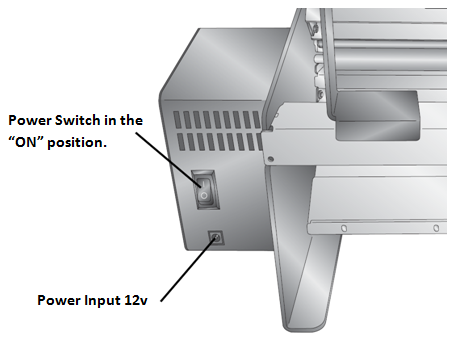
Related Articles
AP-Code Date Coder display does not start up normally.
1. Startup Menu Displayed. If your AP-Code Date Coders tablet powers on, but shows a startup menu instead of starting up, check to ensure that the volume rocker located at the bottom of the tablet isn't making contact with the tablet's stand. Pushing ...Freddie/Eddie Power Requirements
Note: The Freddie Power Supply is different than the Eddie Power Supply despite their similar visual appearance. The Eddie Power Supply will not work for the Freddie. Freddie Power: Input: 100-240v Output: 12v 5.0 Amps 60 watts Eddie Power: Input: ...How should I store the cartridge for my AP-Code Date coder when it is not being used?
To prevent ink evaporation, when the cartridges is not being used, you should remove it from the printer, cap it using the included cartridge garage and store it in the zip-locked foil bag that it came with. For best results, follow this procedure ...What are the Power Supply Specifications for Primera Products?
For Bravo, Bravo II, Bravo SE, Bravo SE-3, Optivault, Bravo XR, LX400, LX500, LX810, LX900, LX2000, ADL MAX, AP360/AP362, AP550 and Signature Z6. Input: 100-240 Vac Output: 12Vdc, 5.0A, 60W(max) Polarity: positive = inner / negative = outer (same as ...After turning on the power a slow flashing light appears after the Bravo SE has completed its initialization procedure (Bravo SE).
After turning on the power a slow flashing light appears after the Bravo SE has completed its initialization procedure (Bravo SE). Factory defaults must be set on this unit. Please contact Primera tech support for assistance.Article ID: 44622