How do I update firmware on my FX1200?
If you replace a distribution board (140481) or any mandrel location board (140482) you will have to resend the firmware to push the correct firmware to the new board.
1. Download the latest FX1200 Firmware here: https://www.primera.com/customer-support/?section=support-section
2. Unzip the files to your Desktop.
3. Open PTfinish and select the Advanced tab.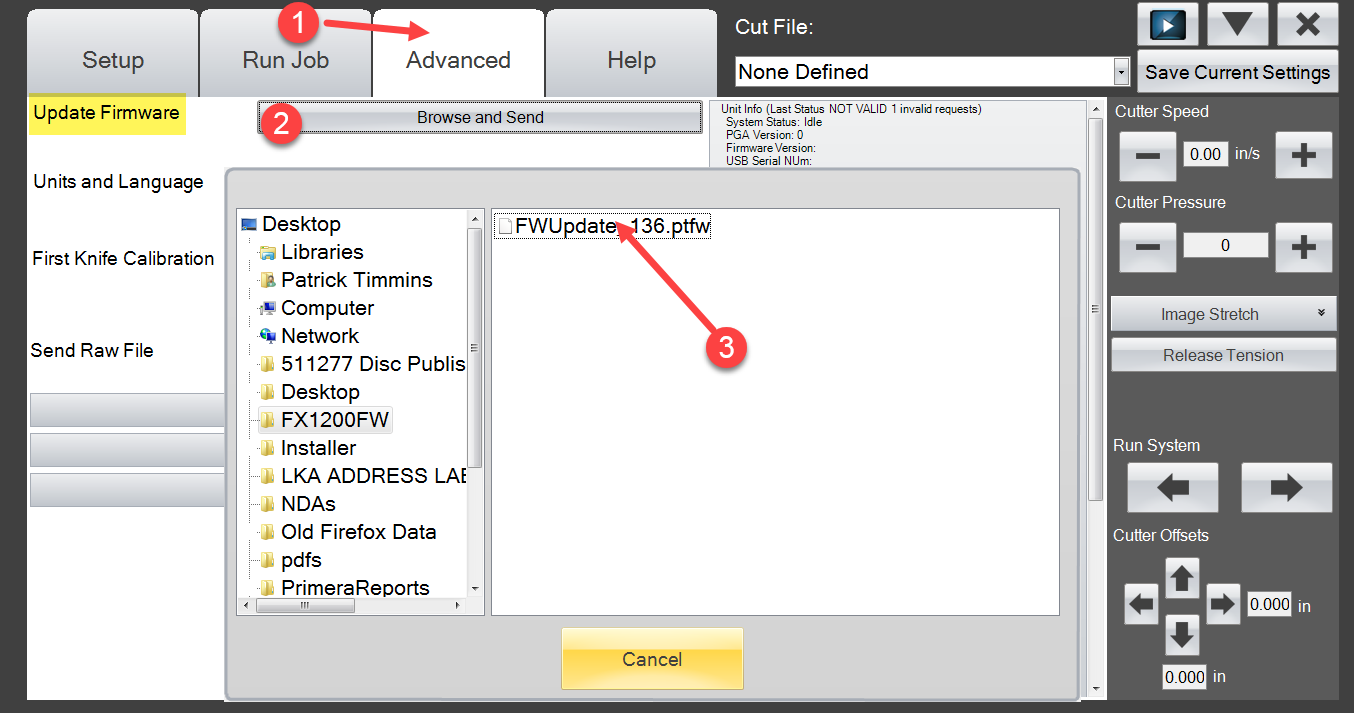
4. Select the Update Firmware button and browse to the FWUpdate_xxx.ptfw file on your desktop.
5. PTfinish will prompt you once the update is complete.
Article ID: 44818Related Articles
How do I update my firmware, printer driver or software? (LX Series, Eddie and IP60)
For PC: 1. Open PrintHub 2. Click on Settings 3. Select the Update Tab 4. Click the "Check for Updates" button. Latest Version. If you click Check for Updates and receive the message "No updates Found," you are already on the latest version of the ...View Primera Software / Firmware Version Release Notes, Version History, Change Log
To view version information, go to this link: https://www.primera.com/media/downloads/Updates/PrimeraPrintHub/Windows/InstallerManifest.json Tips for Viewing this file This file is a raw JSON file that our software reads to determine the latest ...Bravo 4100 firmware is not updating. An error is displayed during the update process.
1. Make sure the unit is turned on and connected via USB. 2. Remove the print head and cartridges. Try the firmware update again.Article ID: 46121After Firmware Update, Eddie no longer prints directly on my custom tray.
After updating to firmware version 1.43, It is possible that Eddie will no longer recognize the custom tray as a cookie so you can print test images and calibrations directly to the tray. This is true, especially for Sassy Tray, and Brownbag trays ...How do I manually install firmware on my Primera Printer? (Instructions apply to upgrade or downgrade)
PC To manually install firmware, follow this procedure. Download the PRFile32.exe utility Drag and drop the correct firmware on the utility icon. Note: The firmware can be obtained from tech support and sent via email. Consult with tech support ...