The printed output is longer or stretched so that the size does not match the size of the file on screen. This can cause cuts to be offset. (CX1200)
The printed output is longer or stretched so that the size does not match the size of the file on screen. This can cause cuts to be offset. (CX1200)
If printed output is longer or stretched so that the size does not match the size of the file on screen, cuts can be offset. The cut offset may only be noticeable with longer page lengths and cuts that have a very small bleed tolerance. The fuser pulls the paper during printing. This causes the image to stretch which affects the height or width of the label depending on the orientation. The stretch can be eliminated by doing a one time calibration. Follow these instructions:
1. Open the Status Monitor - Start - All Programs - PTPrint - Status Monitor.
2. Select the Options tab.
3. Click the Print Calibration button under the Stretch Calibration section. (Continuous paper should be loaded before clicking Print.)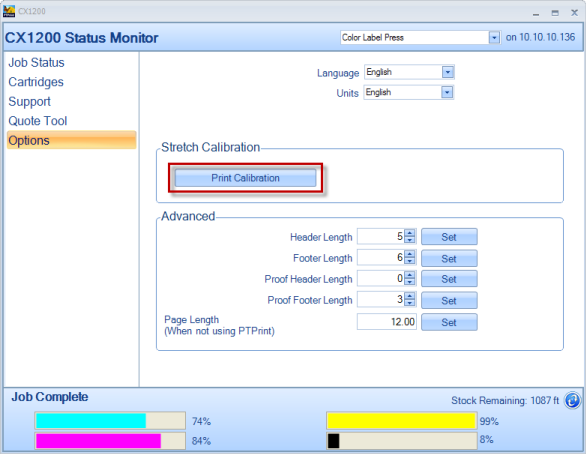
4. The following calibration print will print to the Printer.
5. Measure the lines on the calibration print. Enter the letter below the line which measures closest to 10.00 inches. (Each line differs in length by .01 inch)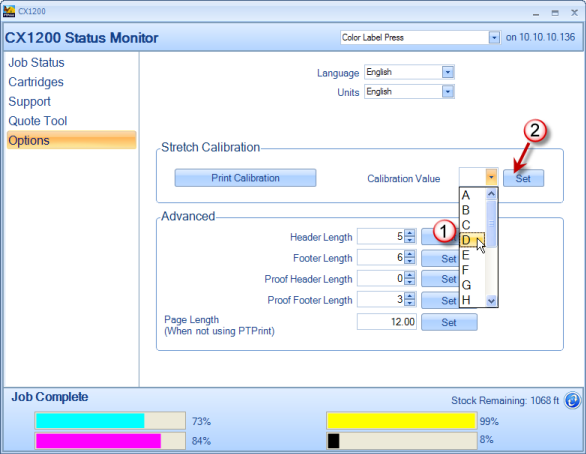
6. Click Set.
In most cases, performing this calibration once will be sufficient. However, it may be necessary to run the calibration again if the fuser is replaced.
Related Articles
Can I use the output cross cutter to cut the final height of my labels? (LX500, LX600, LX610, LX910, LX2000, LX3000)
Using the output cutter to cut the height of the label is not recommended. The output cutter was designed to cut a printed section of labels from the printer after it is complete. It typically cuts through liner only in the gaps between the labels. ...The printed colors from the CX1200 do not match Pantone® colors or do not match the printed output of another printer (CX1200).
The printed colors from the CX1200 do not match Pantone® colors or do not match the printed output of another printer (CX1200). Matching Pantone Colors While the CX1200 utilizes a Pantone calibrated printer it is not capable of reproducing all ...Labels are printing horizontally offset (left to right) on an LX Series printer. The image alignment is printing too far to the left or right. There is white space on the right or left side of my label.
If your labels are printing consistently offset in one direction or if the offset gradually changes from one label to the next, this article applies to you. For sudden changes in the horizontal offset, follow this article. 1. Label Loaded ...My LX610 cuts through the liner/backing paper.
Check the following. 1. Double Cut. First, check your print/cut file to make sure you don't have a double cut. Double cuts can be caused by improper setup of the cut line especially when importing a vector file with a cut layer. Make sure you set ...Cuts do not line up with the prints or alignment is off. Cuts are crooked (LX610).
Cut alignment is calibrated at the factory. However, it is possible that you may need to adjust the cut line position for certain prints/cuts. 1. Alignment Test Print. You can adjust overall alignment if cuts are consistently misaligned where the cut ...