Scanned documents are feeding crooked (Primera Trio).
Scanned documents are feeding crooked (Primera Trio).
Make sure you are feeding the documents into the scanner so the right edge is just touching the right side of the scanner slot. Smaller documents and receipts are more susceptible to crooked feeding. It may be necessary to hold your finger against the left side of the receipt/document to ensure that it feeds straight through the scanner.
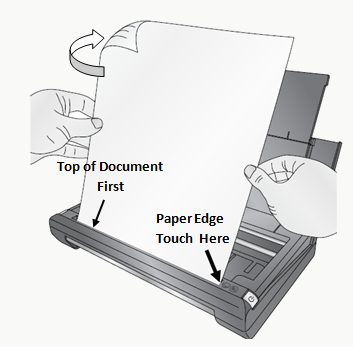
Related Articles
Labels are applied to the container crooked. (AP360-AP362-AP380)
1. Proper Setup. Please follow all of the setup steps in the Manual or the Setup Video. 2. Check for Container Taper. Some containers, such as wine bottles, may have a slight taper that will cause the label to be applied crooked. See this article for ...Not feeding media (IP60)
Not feeding media or after feeding it backs up the media 1. Check for updates. a. Open Printhub and click on the Settings button in the lower left hand corner. b. Click the Update tab c. Click Update and select the box "Check for ...Multiple sheets are feeding through the printer (Trio).
Multiple sheets are feeding through the printer (Trio). Multiple sheets will feed through the printer if too many sheets are inserted or paper is pushed too far into the printer. When loading the printer with paper, do not push the paper into the ...Lines appear in the saved file of a scanned document (Trio).
Lines appear in the saved file of a scanned document (Trio). This indicates a small piece of dust or dirt was caught in the scanner during the scan. Try the scan again. It usually goes away because the dirt or dust was on the photo or document ...How do I prepare the Primera Trio for air travel? Should I check or carry on the Trio?
How do I prepare the Primera Trio for air travel? Should I check or carry on the Trio? Follow the procedures below when traveling with the Trio. Battery If the battery is installed, the Trio can be packed in checked baggage or packed in carry-on ...