LX900 resets / turns off and back on if multiple different print jobs are sent to the printer at the same time.
Normally when you print from BarTender or other applications you would choose a single label and print multiple copies of that label. However, occasionally there may be a need to print one copy of multiple different labels so that a queue of 5 or more prints appears in the LX900 printer queue. In this situation it is possible that some files will cause the printer to reset due to memory limitations. Follow the procedure below to simplify the print header data and decrease the size and complexity of the print. (This does not affect print quality.)
1. Go to Devices and Printers.
2. Right click on the “Color Label 900”
3. Choose Printer Properties
4. Go to the Advanced Tab.
5. Uncheck “Enable advanced printing features”
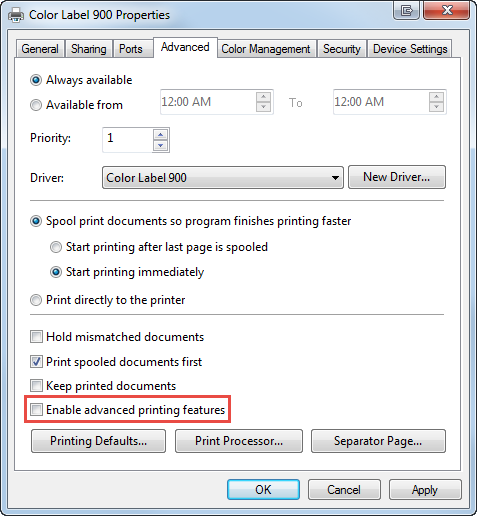
6. Repeat for all LX900 drivers installed on the computer.
Article ID: 62986Related Articles
LX Series Printer prints a partial label and restarts/resets in the middle of a job. (LX910, LX3000, LX4000)
Sometimes the printer will restart if it encounters an error or an interruption in the data flow from the computer over the USB cable. It can be hard to realize that the printer is restarting if you don't see it happen. Instead, at the end of the ...Eddie stops, pauses or resets in the middle of printing the cookie causing it to smash cookies taller than 0.625" into the top wall of the printer during the start-up routine. (Eddie)
Sometimes Eddie will restart if it encounters an error. It often causes issues if this happens because you have a cookie on the tray. (or Cookie + Custom Tray) So when it starts up, it either displays an error OR it will smash the cookie into the top ...Can I print two different or the same sized labels (front and back) consecutively using an LX Series Label Printer? Can I print multiple pages?
Use the following procedure to print two consecutive labels: If you are printing two labels consecutively that are different sizes use the procedures below. If you are printing two labels that do not meet the minimum height requirement of 0.75" you ...Can I span data over multiple discs so that I can use my Disc Publisher as a back up device? (Windows Only)
The latest version of PTPublisher can span data over multiple discs using the Data Project type. The latest version of PTPublisher can be downloaded here. Instructions: On the data project screen, if you have selected more data than can be burned on ...Error: The printer couldn't print <Document Name>. Unable to connect to Printer. Printer in Error State. Generic Microsoft Windows Error Printing on Edible Ink Printer. (Eddie) (PC Only).
1. Connect the USB, connect power, and switch the printer on. 2. Print Hub. "The printer couldn't print <Document Name>" This generic Microsoft Windows error may occur after a Windows Update. A more specific error may be displayed in the Primera ...