When attempting to save settings as defaults in the Macintosh Bravo II or XR driver the Discribe program crashes - or - if printing only the settings are not saved as defaults.
When attempting to save settings as defaults in the Macintosh Bravo II or XR driver the Discribe program crashes - or - if printing only the settings are not saved as defaults.
This problem only applies to users running 10.4.x or greater. The existing driver does not comply with new interface requirements of the 10.4 OS.
Default settings can easily be adjusted by modifying the settings text file located in the driver folder. Follow the instructions below:
1. Go to the Macintosh HD - Library - Printers - Primera - Disc PublisherII/XR folder. (The folder name will be different depending on which product you own. The example below is for a Disc Publisher II.)
2. Select the DiscPubCfg file. (Do not confuse this file with the DiscPubIIConfig utility.)
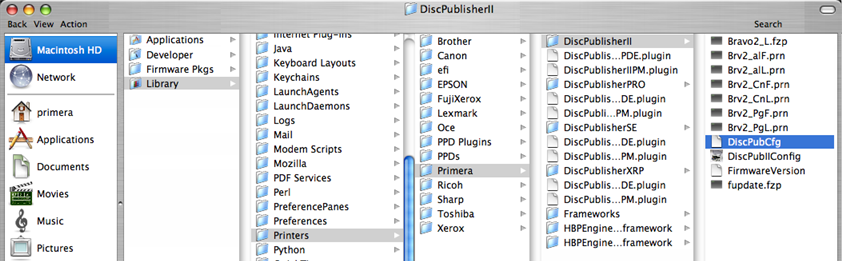
3. Right Click or Control+left click on this file to display a menu. Choose Open With - Other from the menu. 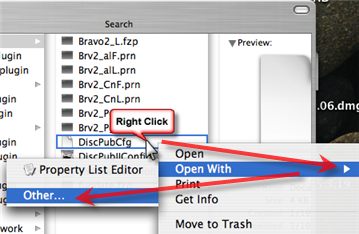
4. The applications folder will open. Scroll to the bottom of the list. Choose TextEdit. Click Open. 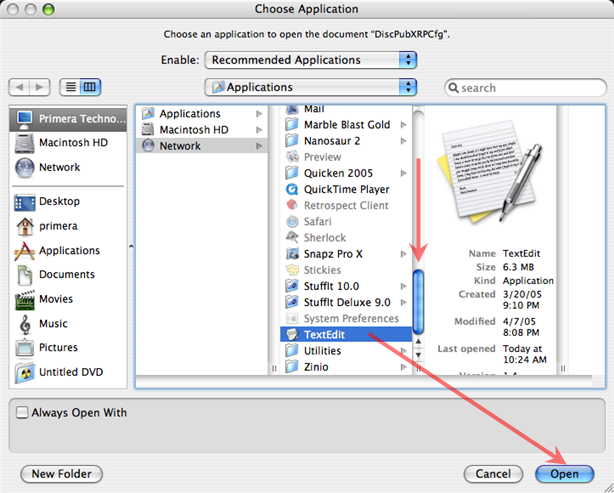
5. You may adjust any of the printer settings by changing the value between the <integer> entries. Refer to the screen capture below for settings that are typically edited. 
6. Close the file and click Save when it prompts you to save it.
The default print settings should now be changed for all documents.
Related Articles
Black is not printing with the Black Cartridge. Black is printing with the Color Cartridge. (Bravo II or XR, BravoPro, LX800)
Black is not printing with the Black Cartridge. Black is printing with the Color Cartridge. (Bravo II or XR, BravoPro, LX800) Bravo II Make sure you have the Ink Cartridge set to Color + Black, Color Matching set to PrimaColor, Print Black using only ...When both the Bravo XR and Bravo II drivers are installed the Bravo XR will not print through Discribe. (Mac Only)
When both the Bravo XR and Bravo II drivers are installed the Bravo XR will not print through Discribe. (Mac Only) Both of these printer drivers cannot be installed at the same time if you are printing and burning through Discribe. You must remove ...Discribe locks up or crashes when opening.
Discribe locks up / crashes when opening. A. Printer Driver This can be caused by a corrupted Bravo / Bravo II / BravoPro printer driver. Try opening Discribe with the USB cable to the Bravo disconnected. If Discribe opens normally, you will need to ...My image is not printing centered on my discs (Bravo Disc Publisher Series - PTPublisher)
This may be due to: 1. Ink on the Print Tray. Clean any excess ink that has accumulated on the printer tray with rubbing alcohol and a paper towel. Ink can cause the disc to stick on the tray and NOT slide into the correct position for printing. This ...Black and white images are printing with poor quality. Black areas are printing gray or with color cartridge instead of black. (Bravo II or XR, BravoPro, LX800)
Black and white images are printing with poor quality. Black areas are printing gray or with color cartridge instead of black. (Bravo II or XR, BravoPro, LX800) The best print setting for nearly all situations is displayed below. Even black and white ...