The printed image is cropped when printing only or as part of burn and print job through Discribe. (Mac Discribe Only)
The printed image is cropped when printing only or as part of burn and print job through Discribe. (Mac Discribe Only)
The printed image looks like the example below if you are having this problem.
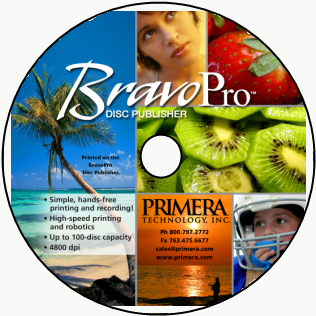
Try printing the same image though Mac Preview. If the image prints fine, the image is formatted correctly. Move on to the solution below. If the image prints cropped from Preview the image itself may be formated incorrectly. Make sure the image is a 4.72 x 4.72 inch square.
Solution:
To fix this problem, set your default printer to the Bravo. You may either go to the Apple - System Preferences - Print and Fax or open the Printer Setup Utility - Select the Printer - Click the Make Default button.
Article ID: 45072Related Articles
LX Series Printer prints a partial label and restarts/resets in the middle of a job. (LX910, LX3000, LX4000)
Sometimes the printer will restart if it encounters an error or an interruption in the data flow from the computer over the USB cable. It can be hard to realize that the printer is restarting if you don't see it happen. Instead, at the end of the ...Using Discribe 6: Image Job
Disc Copy Data Job Audio Job DVD Video Job Image Job Using Discribe 6: Image Job What: The Image Job allows you to copy any CD, DVD or BDR master. This job type has two phases. First, you must create the image by reading a master disc and saving it ...How do I uncheck "Enable Advanced Printing Features" in the Printer Driver to fix USB communication issues?
If you encounter the following errors this procedure may resolve it. Partial printed labels or cookies or the printer stops printing in the middle of your image. Does not print. The print job disappears from the print queue immediately after ...Discs will not print after they finish burning when using Discribe to do a burn and print job. (Mac)
Discs will not print after they finish burning when using Discribe to do a burn and print job. (Mac) 1. Printer Driver. Make sure the printer driver is installed. Check the Printer Setup Utility or Print Center. (Hard Drive - Applications - ...Using Discribe 6: Data Job
Disc Copy Data Job Audio Job DVD Video Job Image Job Using Discribe 6: Data Job What: A data disc job allows you to create a data disc on a CD, DVD or BDR using files on your hard drive. You can replicate the file structure on your hard drive or ...