My cartridge is drying out, printing with missing colors or printing with poor quality. How do I clean my cartridge? (LX500, Bravo SE-3, Bravo 4200 Series)
A. Leave the printer powered on. We recommend that it be plugged in and turned on while not in use. This will cause the printer to perform periodic maintenance on the cartridge to ensure it is ready for use and the nozzles do not clog.
B. Update Firmware. Update to the latest firmware version. You can update firmware within PTPublisher or the Status Monitor.
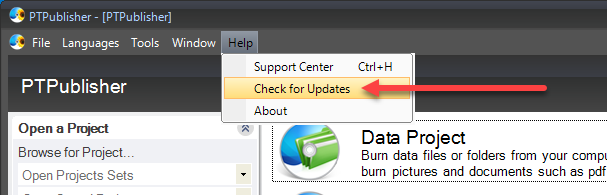
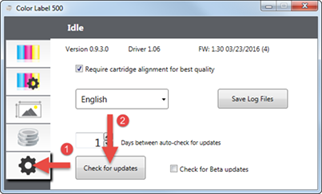
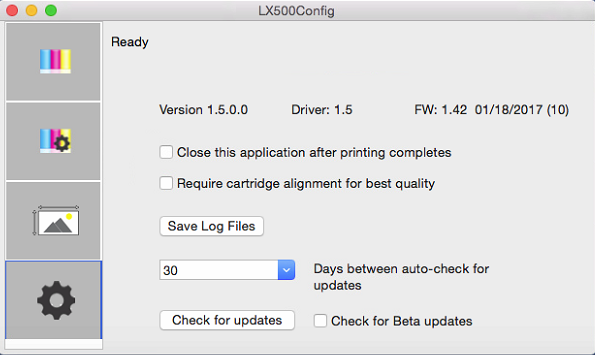
C. Clean the Cartridge. If the cartridge has not been used for some time it is possible that the inkjet nozzles may dry out. Remove the cartridge from the printer and follow this procedure to manually clean the cartridge.
1. Fold a paper towel several times and completely saturate it with warm water. Do not squeeze out excess water from the paper towel.
2. Press the cartridge nozzles to the wet paper towel for 1-5 seconds.
3. Tap the top of the cartridge firmly with your fingers.
4. Repeat until all three colors are visible on the paper towel.
Watch this Video for a demonstration of the cleaning process.
D. Check the Maintenance (Capping) Station for ink build up / Replace Wipers. The capping station is where the cartridges dock when not printing. The rubber cap just naturally builds up ink over time. There can also be ink residue on the wiper. Wipe off the capping station components occasionally with a damp cloth. The components that need cleaning include the cap itself as well as the rubber wiper just to the right of the cap.
Cap Replacement. If the cap is damaged or deformed, you can purchase a replacement here: https://www.primera.com/cap-maintenance-color2.html
How will I know a wiper is worn?
The wiper has blades at the top that can get rounded over time. This rounding can be very subtle when viewing only the worn wiper but when comparing a worn wiper to a new wiper the difference is noticeable. See the diagram below: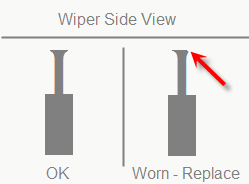
Note: These same symptoms can be caused by an empty cartridge. Please ensure the cartridge has at least 20% ink remaining. If not, please try a new cartridge.
Note 2: Cartridges should be stored in the printer at all times to prevent nozzle drying. If the cartridge is left outside of the printer for even a few hours it is possible the nozzles will dry. Use this procedure to recover the cartridge.
Article ID: 87847Related Articles
Poor Quality Printing, Banding, Streaks, Missing Colors. My cartridge is defective. What can I do? (LX810, LX910, LX400, LX500, LX600, LX610, IP60, Bravo series, Eddie)
If the cartridge has not been used for some time, the inkjet nozzles may dry out. 1. Clean / Test Print Print the Clean/Test Print described in this article. Send us a picture of the clean/test print! 2. Clean the Cartridge Manually Remove the ...Discs are printing with poor quality or missing colors. (4100 Series)
Try the following solutions: 1. Change the Cartridge. Check your cartridge levels. If the lowest percentage color corresponds to a missing color in your print, replace that cartridge. Even if the software reports that the cartridge has 30% ink ...Colors are printing wrong. Colors are not accurate. Colors are not matching. (Eddie)
There are several possible reasons for colors to print incorrectly. The first step is to print a clean print on your cookie or a cardboard coaster. 1. Print a Clean Print. 2. Print your design or the Clean Print on a Cardboard Coaster or Piece of ...Discs are printing with poor quality or poor color matching, streaks, banding, or missing colors. (Bravo SE)
Cartridge A defective, empty or clogged cartridge will cause all of the problems listed above. 1. Try a new cartridge. Make sure that the ink cartridge has ink remaining. We often get cartridges returned as "bad" when in reality they've just run ...Discs are printing with poor quality or poor color matching, streaks, banding, or missing colors. (BravoPro or XRP Only)
Discs are printing with poor quality or poor color matching, streaks, banding, or missing colors. (BravoPro or XRP Only) Four print settings affect print quality and color matching on a Bravo Pro or XRP: Print Quality, Disc Surface Quality, Ink ...