Message appears while browsing for print files in PTPublisher "Sign In with Microsoft Passport Network"
Message appears while browsing for print files in PTPublisher "Sign In with Microsoft Passport Network"
The message below appears when accessing the user folder while in thumbnail view. Microsoft Office 2003 installs a hidden folder and a link to "My Web Sites on MSN". Simply delete this link and the problem will be solved. Use the instructions below.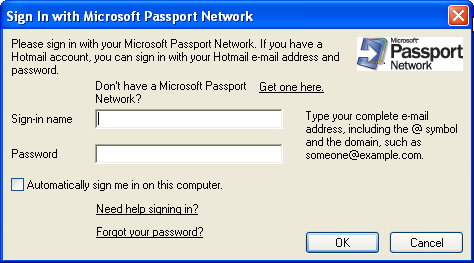
1. Make sure you set Windows view options to "Show Hidden Files". To set Windows to show hidden files go to the Tools menu in any Windows Explorer window. Choose "Folder Options". Go to the View tab. Select "Show hidden files and folders".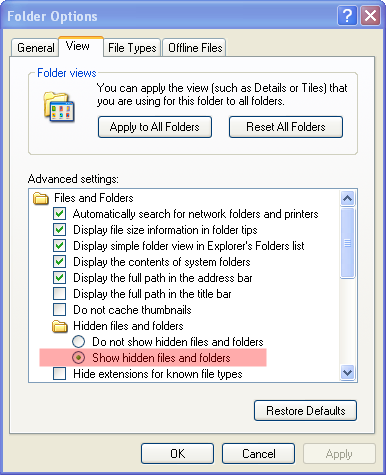
2. Browse to the following path:
C:\Documents and Settings\<username>\NetHood\
The "NetHood" folder is a hidden folder. <username> represents the name of the user you are currently logged in as.
3. Delete the "My Web Sites on MSN" shortcut.
Article ID: 45039
Related Articles
How to use Discover files in PTPublisher 4.0 for OS 10.15 Catalina or higher?
In PTPublisher 4.0 we were forced to remove Discover disc design software because it was a 32-bit application. Mac OS 10.15 Catalina only supports 64-bit software so this change was necessary to make PTPublisher compatible. However, you will still ...How do I gather log files (support report) for Primera Products?
For PC To gather log files perform the procedure below while the error message is visible in PrintHub. Also, for best results, run Print Hub as Administrator. Search for "PrintHub" in the Windows Search bar. Now Right Click on the result and choose ...Error: The printer couldn't print <Document Name>. Unable to connect to Printer. Printer in Error State. Generic Microsoft Windows Error Printing on Edible Ink Printer. (Eddie) (PC Only).
1. Connect the USB, connect power, and switch the printer on. 2. Print Hub. "The printer couldn't print <Document Name>" This generic Microsoft Windows error may occur after a Windows Update. A more specific error may be displayed in the Primera ...Not able to access Mapped Network Drives in PTPublisher. Unable to add data from these drives in a data project.
Network shares that are mapped by logon scripts are shared with the standard user access token instead of with the full administrator access token. To rectify the issue Enable Linked Connections in Registry Editor. To configure the ...The error message “The specified print monitor is unknown” appears when attempting to install a shared Primera printer over the network on a Windows Vista computer.
The error message “The specified print monitor is unknown” appears when attempting to install a shared Primera printer over the network on a Windows Vista computer. This error message is caused when UAC is disabled on the Vista computer. To ...