What does the Scan Large Print Area for Multiple Objects setting do? (Eddie)
Check "Scan Large Print Area for Multiple Objects" box. First, update your firmware using these steps. (It should be version 1.40 or higher to use this setting). With this setting enabled, Eddie will scan the entire print surface for cookie height. This will take longer but it will ensure taller cookies are not knocked off the tray when printing. It is also useful if the top of your cookies has an uneven surface. The topmost height of the cookie will be used to set the height of the platform and the distance between the cookie and the print head. This setting can be used in any mode including: manual mode, with the carousel or with centering scan enabled.
--On PC - Go to PrintHub - Printer Settings - Advanced.
--On Mac - Go to the Eddie Config Utility - Third Tab - Advanced. Eddie (Config Utility opens automatically when you print.)
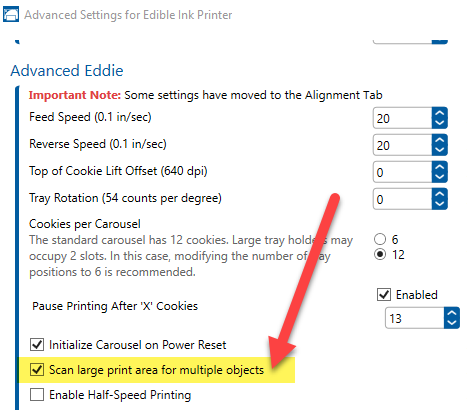
Article ID: 032323
Related Articles
What is the "Scan Large print area for multiple objects" setting (Eddie)?
This setting controls how Eddie scans for the height of your cookie. Normally it will scan for height at one point. (See the Green dotted line in the image below.) With this setting checked it will scan a larger area for the highest point, AND it ...What size/type cookies can I print to with my Eddie?
The cookie size and shape you can print depends on whether or not you are using the carousel and other settings. You have more flexibility in Manual Mode/Single Cookie mode. There are several modes available. See the specifications for each below. 1. ...Smaller diameter, thin or lighter cookies do not print, the image is overlapping itself, the image is not centered, or Cookie out error. (Eddie).
The reason for this is not always related to the size but instead, it has more to do with the weight. These cookies are lighter which can allow the cookie to move slightly as it is being scanned for size. If the cookie is too small or moves during ...The cookie does not print centered. (Eddie).
A. Try this First Your cookie MUST be touching two triangle spacers. When using the carousel, Eddie will center print images on your cookies automatically but only if your cookie is touching two triangle spacers. (round spacer on earlier models). ...Poor Print Quality, Blurry Printing, Print Smearing, faded prints, or splotchy prints on my Cookie or Food Item. (Eddie)
1. Clean the Cartridge. Follow the procedures in this article to clean the cartridge. However, instead of using alcohol to clean the cartridge, use distilled or bottled water. Tip! Leave the printer powered on when it is not in use to maintain ...