What do I need to get started with Eddie?
Eddie comes with everything you need to get started, but there are a few things to consider if you want to take your cookie to the next level.
1. A sturdy table or Countertop. Eddie is at home in the kitchen, where you can easily access a sink to clean filters and other parts regularly. Also, the countertop is secured to the floor and other cabinets, so it won't move when Eddie prints. However, a heavy table will also work. Stay away from temporary tables that tend to move and vibrate when Eddie prints.
2. Software. If you are using Eddie on a PC, we provide free BarTender software, but many options exist. Take a look at this article for all the details.
3. PC or Mac. You'll need a computer. Since Eddie is meant to be in the kitchen, a portable computer such as a laptop works best. However, other computers might work just as well. Consider a microcomputer with a separate monitor. Apple's microcomputer and the cheapest Mac you can buy is the Mac Mini. For PCs, you can get a Micro/Mini PC. There are many great options for less than $250, which include Windows 11. (Beelink is a great option) Most Micro PC have wall mount options. You could mount a small monitor under a cabinet and use a wireless keyboard and mouse to minimize the number of cords. Older computers can work fine too. Take a look at this article for minimum specifications.
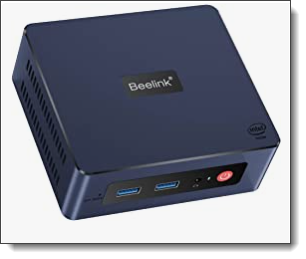
4. Custom Trays. Custom trays are not required, but they expand the types of cookies and other food items you can print on. Take a look at this article for all the details.
5. Surge Protector Power Strip. Plug your Eddie into a surge-protected power strip. This is recommended for any electronic device and can extend the life of your product. Many varieties are available for under $20, including ultra-compact versions that fit over your existing outlet.
6. Training. Training is a great way to get started with your Eddie. Before your training, make sure you have received and set up your Eddie, which includes plugging it in and installing all necessary software. Schedule your training here.
7. Read the Manual, watch the videos, and read the articles. These are all great resources. They can all be found on the Eddie support page: https://www.primera.com/eddiedownloads
8. Join the Eddie Facebook User Group with over 30,000 highly active members sharing tips,
tricks, recipes, support, and examples of their extraordinary printed confections: https://www.facebook.com/groups/eddieprinter
Final Tip: Give yourself time to get to know Eddie before accepting large orders. First, read the manual. Then, take the training and print lots of test cookies!
Article ID: 071223
Related Articles
How to turn your Eddie Edible Ink Printer into a Photo booth
What you will need: Photo booth software. Primera recommends Sparkbooth 7. See the tutorial below. High Resolution Webcam or DSLR camera. 1080p or greater is recommended for webcams. You may add a webcam to your existing PC/Mac or use the integrated ...How to use Mac Presets to save different settings profiles on Mac (Eddie, LX Series)
This tutorial is for Mac OS 13 Ventura or later. While it is possible to save presets in previous OS versions the screens look slightly different. Tip! We recommend creating presets through Mac Preview to ensure the settings are saved. Once the ...Error Message: Remove Cookie/Cookie was left in the printer after power up. However, there is no cookie/custom tray present on the platform. (Eddie)
If you receive this error after powering up Eddie, follow the steps below. If you receive this error in the middle of printing, it probably means that Eddie needed to restart for some reason, and since it was in the middle of printing when it ...How to print cookies of any shape perfectly centered the first time using a custom tray. (Eddie)
Eddie has built-in automatic centering. But that works best when using the Carousel. If you are printing one cookie at a time in manual printing mode, centering is most reliable when you do not use the automatic centering sensor. Here is what you ...How do I use my DTM Manual Feed Trays with the Eddie?
If you purchased manual plastic feed tray templates for your Eddie from DTM Print in Germany please visit the link below. You will need to download BarTender or NiceLabel Templates to use them. Also, watch the video for instructions. ...