BarTender Error Message 1401: You are exceeding the maximum number of printers that are allowed by BarTender License xxxxxx with a 7-day period.
BarTender licensing is based on the number of printers used, not the number of computers. Primera's license allows for 5 printers to be used within a 7-day period. Below are some reasons for this error and solutions.
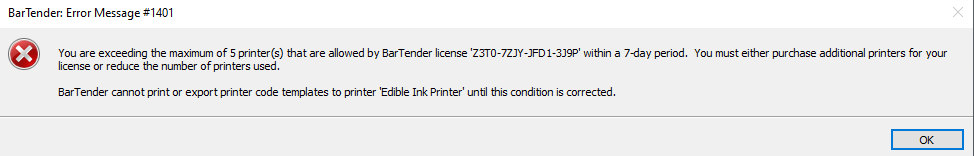
1. Downgrade your BarTender version to 2022. While the code usually works for newer versions, it was designed for the 2022 version.
Go to Add Remove Programs and uninstall your current version.
Download BarTender 2022. . Do not download the latest version. Instead, click on Other versions and options. Choose Global: BarTender 2022 R8
Reenter your activation code when prompted.
Advanced Options.
2. Physically moving the USB cable connected to a new USB port on your computer creates a new instance of that printer. Even though everything else is the same BarTender recognizes the new port with the same printer connected as a NEW printer.
Solution: Plug the printer into different USB ports on your computer and try printing from each. Start with ports that you know you have used in the past.
3. Network Counting:
In a network environment, BarTender tracks printer usage across all computers connected to the license server.
Solution:
To fix this error, deactivate your current license and activate it again choosing another available license on on your network. It could actually be the same license code just located on a different computer.
Follow the steps in this article to deactivate and reactivate again.
When selecting a new license you may see a similar screen as the one below. It does not matter which license you choose. Choose any of them. If one doesn't work try another one.
4. Duplicate Printer Entries:
The error can occur when BarTender sees the same printer listed multiple times, possibly due to connecting and reconnecting the same or different printers of the same model. For instance if you connected the printer once and it installed the driver as Color Labe Printer, but then connected it again and it installed a new driver with a new name such as Color Label Printer (Copy 1) that would count as two printers. Often after Windows updates, the computer will install a new copy of the printer driver.
Solution: Look for multiple versions of the same printer in your printer list and delete/remove duplicates.
5. Accidentally printing to other printers. If you accidentally printed to another printer on your computer such as a regular paper printer or even a PDF Maker, it will count that printer toward your 5 printer maximum.
Solution: Avoid printing to unintended printers. It can take up to 7 days to reset your license. See item 5 below to see your current status.
6. 7-Day Period:
Printers not used for 7 days will be removed from the count. This means that, in the worse case scenario, after 7 days of not using Bartender the recent printer list will be cleared and you should be able to print to any printer again.
To view your recently used printers in the last 7 days open the Administration Console. Search for "Administration Console" to find it
Go to Licensing - Printer Usage. Find you computer name. (It should be the only one if you are NOT on a network) Scroll down to find the Printers Used in Last 7 Days section.
7. Reinstall Windows or Try a new PC. Unfortunately, BarTender installs License tracking files deep in the Windows Registry, and it can be difficult to remove them without proprietary knowledge from BarTender. Therefore, it is sometimes faster and a guaranteed fix to try a new computer or reinstall Windows on the existing PC to start fresh.
Article ID: 082323
Related Articles
How do I deactivate BarTender so I can activate the free Ultralite Primera version?
Open BarTender. Go to the Help Menu. Choose "BarTender Licensing Wizard". Choose "Deactivate BarTender Suite". Choose "Deactivate and remove the Product Key Code from this computer". Click Next. Click Finish when you see the Deactivation Successful ...BarTender Error 1403 or 3408: The license server has returned an invalid license status
1. Deactivate and Reactivate your license. See this article. 2. Uninstall (using the instructions below) and reinstall the BarTender Software using this article. The code is in the users manual and the main installer both downloadable from the ...How do I upgrade to the new BarTender 11.4. Will it work with Primera Printers?
BarTender 11.4 will work with Primera printers such as Eddie or LX Series label printers, whether you have installed it over an existing older installation or as a brand new installation. This article discusses where to download BarTender and how to ...BarTender Message: This document will be printed with a watermark. This document uses the following features. Feature in red require a higher edition.
BarTender has a 30-day trial where you are able to use some professional features. If you create documents using these features and attempt to open these files after the trial period you may receive this message. Or if you attempt to use features of ...BarTender prints 2-3 Labels and then stops, displaying either Error 3700 or Error 3721 (LX Series Printers).
BarTender prints 2-3 Labels and then stops, displaying either Error 3700 or Error 3721 (LX Series Printers). A Windows Automatic Update has caused a problem in the BarTender software which produces this problem. Check out this article on ...