Arm Picker Error / Carrier Stall received on unit start up (Bravo 4100 Series, 4200 Series, SE, and SE-3)
This error typically indicates that the encoder strip is not being detected by the sensor on the back of the printer carriage. The encoder strip is the clear strip that spans the left to right distance where the printer carriage (cartridge holder) and arm intersect. The strip has tiny black lines that are read by a sensor on the back of the carriage. This tells the unit where along the horizontal (left to right) path the arm/and or cartridges are located. If you receive this error when you start up the unit it probably means that the sensor can not read the encoder strip. Check the following:
1. Missing Encoder. Make sure the strip is not missing. It may have broken or the spring (far left side) that provides tension may have fallen off.
2. Out of Place Encoder. Ensure it is not twisted as it goes behind the carriage. It could be displaced from the notch behind the carriage. You may be able to put the encoder strip back in place. It slips in a hidden notch on the back of the carriage from the bottom. Unfortunately, you are not able to see the notch so you need to put it back in place blindly. Here is a video on the repair process: https://customercare.primera.com/portal/en/kb/articles/how-to-fix-an-encoder-strip-that-is-out-of-place-on-your-primera-printer
3. Clean the Encoder. Inspect the encoder strip for ink, dirt, or grease that may be blocking the sensor from reading it. If necessary lightly clean the strip with a mild cleaner. Do not scrub, since you may clean of the lines that are printed on the strip.
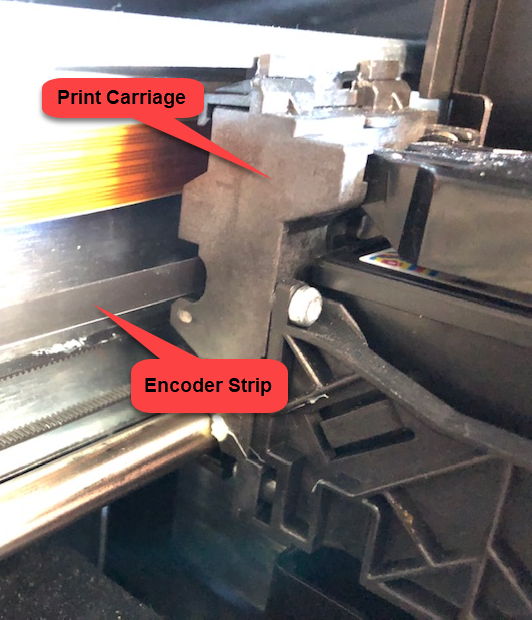
Related Articles
Carrier Stall Error (IP60, LX600, LX610, LX910 or LX3000)
This error indicates that the printer is having trouble moving the cartridge carrier from side to side. Check the following: 1. Check for obstructions in the path of the cartridge carrier. Look for paper/media that has jammed or bubbled up and is ...How to fix an encoder strip that is out of place on your Primera Printer.
The encoder strip is a clear plastic strip with small timing marks printed on it, which tell the printer where the print head is located along the horizontal print head path. If it is knocked out of place due to cleaning, transport, or use, the ...My Bravo (SE, SE-3, II, XR, XRP, Pro, Xi-Series, 4100, 4200 Series) is not picking discs or is dropping discs?
Where and How is it failing? First, determine exactly where and how the robot is failing to pick. To do this, operate the unit with the cover open. You will need to trick the lid sensor into believing the unit's cover is still closed. Follow this ...My LX610 or LX600 is skipping, slipping, printing over on the same spot or printing out of alignment left to right. Feed Stall. (LX610-LX600)
There are several reasons for skipping labels or a feed stall error on the LX-Series printers. A full article explaining all of the possibilities can be found here. See below for the LX600/LX610 specific reasons. Create Loop. Check the create loop ...Carrier Stall Error (Eddie)
This error indicates the printer has trouble moving the cartridge carrier from side to side. Check the following: 1. Tighten the carrier belt tension. This article has a video of the process. 2. Check for obstructions in the path of the cartridge ...