What settings do I need to change in iTunes or Media Player before ripping CDs?
What settings do I need to change in iTunes or Media Player before ripping CDs?
Change the following settings for iTunes:
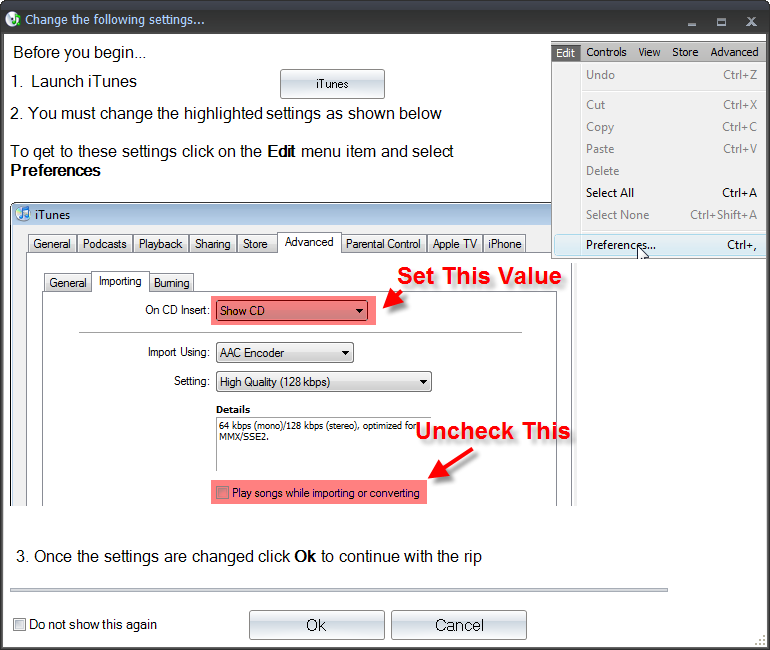
Change the following settings for Media Player:
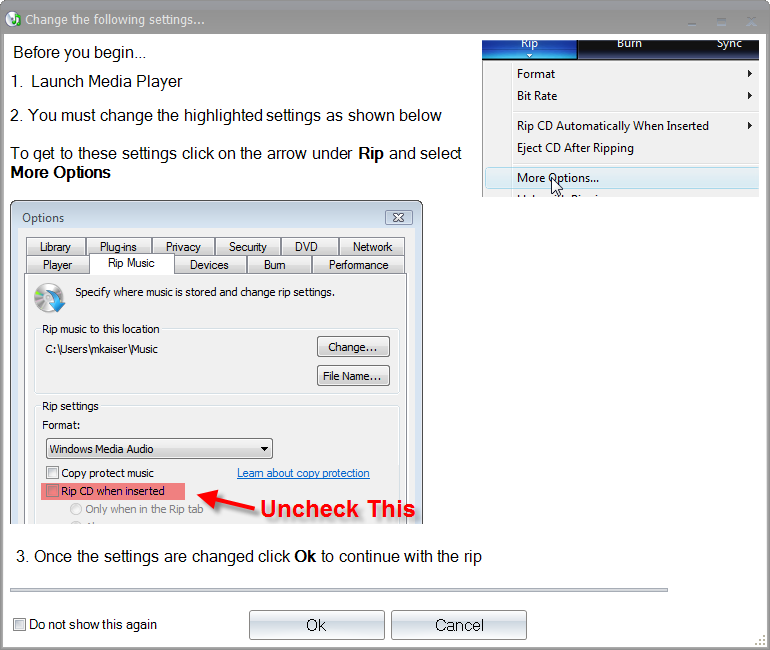
Related Articles
How does the process of ripping CDs work?
How does the process of ripping CDs work? First you setup the Bravo SE according to the instructions that come with the unit. Load it with CDs. Double click the PTRip Icon located on your desktop. Click Import to Media Player or Import to iTunes. ...Colors are printing wrong. Colors are not accurate. Colors are not matching. (Eddie)
There are several possible reasons for colors to print incorrectly. The first step is to print a clean print on your cookie or a cardboard coaster. 1. Print a Clean Print. 2. Print your design or the Clean Print on a Cardboard Coaster or Piece of ...PTRip fails to rip audio CDs into my computer or skips albums.
PTRip fails to rip audio CDs into my computer or skips albums. The following items can cause these problems: 1. Make sure PTPublisher is up to date. PTPublisher contains PTRip. Make sure you have the latest PTPublisher to get the latest PTRip. 2. ...When clicking Import to iTunes or Import to Media Player I receive the error: Unable to find a robot. Please check that the robot is connected and powered on, and please try again. (PTRip)
When clicking Import to iTunes or Import to Media Player I receive the error: Unable to find a robot. Please check that the robot is connected and powered on, and please try again. (PTRip) This message will only appear for BravoPro or XRP users who ...When clicking Import to iTunes or Import to Media Player I receive the error: Unable to find a robot. Please check that the robot is connected and powered on, and please try again. (PTRip)
When clicking Import to iTunes or Import to Media Player I receive the error: Unable to find a robot. Please check that the robot is connected and powered on, and please try again. (PTRip) This message will only appear for BravoPro or XRP users who ...