Printing is Blurry in some sections, has a shadow effect or is double printing. (LX3000)
There are several possible reasons for this.
2. Set Bi-di Printing to NO. Just before printing, you will have the option to adjust these settings. In BarTender click Document Properties. On a Mac, you will need to click Printer Features menu - Bi-Di Printing
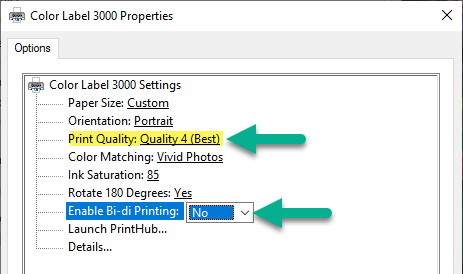
3. The ink tubes could be contacting the encoder strip causing it to twist slightly, which will cause blurry printing at the contact point. See below.

Contact support to have your printer repaired or you may attempt to adjust the tube length yourself by removing the internal cover to access the area behind the carrier frame. Follow these instructions:
Article ID: 112322
Related Articles
Poor Print Quality, Blurry Printing, Print Smearing, faded prints, or splotchy prints on my Cookie or Food Item. (Eddie)
1. Clean the Cartridge. Follow the procedures in this article to clean the cartridge. However, instead of using alcohol to clean the cartridge, use distilled or bottled water. Tip! Leave the printer powered on when it is not in use to maintain ...How to create a slack loop to prevent Repeating sections of blurry printing - Inconsistent TOF alignment - Printing over on the same label using pre-die-cut labels. (LX600/LX610)
Issue: Pre Die-cut labels printed on the LX600 or LX610 has inconsistent Top of Form (Vertical) alignment or print over and over on the same label or have repeating sections of blurry printing. The smaller the size down to the minimum of 2", the more ...Print Queue- PT Status Monitor says Printing, but there's no activity on the printer. LX400, LX900, LX1000, LX2000 (Windows 10 1903 release)
Windows 10 release 1903 causes these issues. Try the following solutions: 1. Update to the latest version of Windows. Windows 10 release 2004 fixes this issue. Alternatively, you may upgrade your existing version of Windows 1903 or 1909 with a ...What software can I use to print from my Mac to an LX Series Primera Printer? Illustrator Label Templates - Swift Publisher - Label Live - Preview
A. Adobe Illustrator. You can use any app from the Adobe Creative Suite, but Illustrator is recommended. Please download the AI Label templates at the bottom of this article. There are templates available for each of the label sizes Primera sells. ...Filter Failed message appears in print queue. Eddie or LX Series Printer is not printing. Ventura, Catalina, Big Sur, Monterey, Sonoma and Sequoia require new drivers (Mac).
Try these steps in order. 1. Install the latest version. Occasionally, the driver will be corrupted after an OS update. Download the latest version from the products download page. You can find the latest software for your product at the location ...