My toner cartridge is empty but the software/LCD display says I still have toner left. (CX1200)
My toner cartridge is empty but the software/LCD display says I still have toner left. (CX1200)
The display of toner levels in the software and the printer control panel is an estimate and may not always be accurate. However, you can be assured that your toner is completely filled. Fill/Yield is verified during product development following the testing procedure defined in ISO 19798.
Toner is filled to an accuracy tolerance of +/- 3 grams for toner loads 300 grams or less and +/- 1% for loads over 300 grams. However, toner fill is only one of a large number of factors that affect toner yield. Variation in many of the other components in the cartridge can affect the resultant yield.
Consequently, we do not fill the cartridge to a fixed fill quantity, but vary it in order to keep the average yield in compliance with our yield claim over time. The following is the methodology we use to maintain yield on an on-going basis:
1. After production has begun, cartridges are sampled from production and run to life in accordance with the ISO 19798 yield standard. That includes, for example:
- Controlling the temperature of the test room to a range of 70F to 77F
- Controlling the relative humidity of the test room to a range of 40% to 60%
- Printing the ISO test document through cartridge end of life as defined in the ISO standards
- Rotating the testing through 3 printers of each printer model used
2. The yield trend for each product is examined on a monthly basis.
3. Yield is adjusted through an EC to the toner load or to other control parameters when the trend indicates a deviation from the claim. All adjustments are intended to keep the lower 90% confidence bound on the average yield as described in the ISO standard above the yield claim.
Therefore, some variation in filled toner weight would be consistent with the process outlined above. There will also be variation in end of life cartridge weights due to differences in the amount of residual toner left in the cartridge when they are removed from the printer. It is also useful to keep in mind that in general, measuring full cartridge weights is not necessarily an accurate indicator of toner fill weight. Changes in the design of the toner cartridge itself over time can affect total weight.
If the toner percentages are not accurate what can I do?
The printer detects toner levels real time. However, if the toner goes empty during a long heavy coverage print job it cannot report this until the end of the job. Therefore you may see the toner level drop quickly from a higher percentage to lower percentage or to zero a short time after the long job is finished.
If you want to gauge how much toner is really left in your cartridges look at the prints per cartridge on the cartridge tab instead of the %. In most cases expect to see at least 4000 prints and in many cases 5000+ before seeing issues with empty cartridges. This will depend greatly on the image you are printing, but for the most part is a good gauge.
So if the percentage says 40% but prints show 5000 then the cartridge is probably very close to empty. Running shorter jobs at this point would be recommended. If you need to run a longer job. Take this cartrdige out, label it with the percent remaining, and install a new cartridge instead.
While the percentages shown in the software are rough estimates we have found that the number of prints displayed on the cartridge tab is a much better gauge of how much toner is remaining.
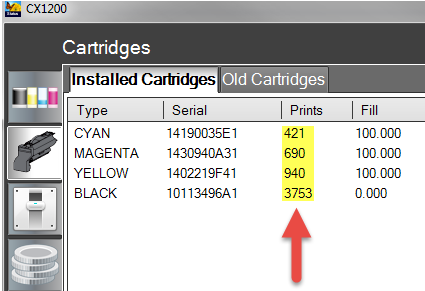
Article ID: 44846
Related Articles
LX3000 - Empty Ink Error but Ink is not Empty. PrintHub Software or Mac Config Utility says my ink tanks are empty but I can see there is still ink left.
Error explanation: Ink usage is calculated by the software, not a physical sensor(gas gauge). Between printer uses, some ink bleeds out of the ink lines and back into the tank. When you start printing again, it takes some time for the ink to make its ...My cartridges are empty but the software says I have some ink left?
The ink levels reflected in Print Hub or the Config Utility are an estimate of the ink level in the unit. The levels are not actually read from the cartridges themselves. This estimate is based on an average of all three colors. Usually, the ...Missing Cartridge or Invalid Cartridge Error message received in PTPublisher. (Bravo 4100 Series Publisher)
Error Message - The color cartridge is invalid/missing. Open the cover and press the left button. Change the cartridge and close the cover. Yellow/Cyan/Magenta/Black Cartridge Invalid / Missing. Note: If the last part of this error message which ...My new SKU 53013 Ultra Black Cartridge is not working - Invalid Cartridge or Ink/Toner Empty Error
The CMY+ Ultra Black Dye cartridge requires a firmware and software update to function. Follow these instructions to update firmware/software for your LX600, LX610 or LX910 color label printer. Article ID: 071922BMy toner cartridge is defective. The ITU or fuser is defective. What can I do? (CX1000-CX1200)
A. Cartridges B. ITU and Fuser C. Replacement Procedure. A. CARTRIDGES: Contact Primera Technical Support via phone at 763-475-6979 or via email at http://www.primera.com/contact_tech_support.cfm if you experience any of these conditions which might ...