Media Chip Error when using a pre-die-cut roll which only happens when using PTCreate Pro to print. (LX610)
Issue: Media Chip Error when using a pre-cut roll which only happens when
using PTCreate Pro to print. Once the pre-die-cut roll is loaded and a print is done, the error will appear - if you unload and reload, the error will disappear; once you
print again, it will show the error).
Resolution:
Remove Cut line. Go to the template within PTCreate Pro and delete the cut line
layer. Once that is complete the unit will print without error. The cut
layer is the cause of the issue. You may also print only from any other application such as BarTender. You only need PTCreate Pro if you are printing and cutting out your label shape.
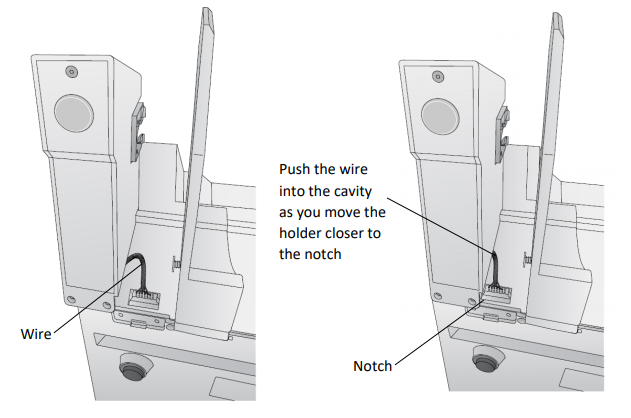
Unplugged or Damaged roll holder connector. Inspect the receiving pins on the holder for damage or misalignment. Realign with a flat screwdriver. (Remove power first) If they cannot be realigned, request/purchase a new chip holder housing – Right Media Holder - SKU 732014-1 Review the setup video. This connection is shown at the 1:10 location. Make sure this wire is securely connected.
Article ID: 110623
Related Articles
After printing a Gap Sensing Error, Non Digital Die-Cut Error or Failed to find the next label Error (Mac) is displayed. The smart Chip in my Primera LX610 media is defective. When inserted the media is not recognized as Digital Die-cut Media. The media feeds forward and back 12".
When you insert digital die-cut media you should see an icon in the upper left corner of print-hub indicating you have Digital Die-Cut Media and a corresponding percentage remaining. If you do not see the icon make sure your media is digital die-cut ...PTCreate Pro crashes when importing a file or the file does not import correctly (LX610).
PTCreate Pro allows you to import your print file and the cut line in the same file using the import button. In order for this to work properly, your file needs to be formatted properly. Please ensure it follows the design file specifications ...What type of labels / media can I use in my LX610 to cut my own shapes?
Two types of media can be used. 1. Digital Die-Cut Labels. If you are using the printer to digitally die-cut your own shapes and sizes only Primera label stock can be used. This media comes from Primera with a smart chip that identifies the media, ...Recommended Spacing for Print and Cut File on LX610
Space Between Pages. The smallest space between pages on the LX610 when performing digital die cuts is 0.4". This distance will automatically be added by the printer between pages and will happen regardless if there is only one image on the page or ...What is the difference between Kiss Cut vs Digital Die-cut vs Pre Die-cut? (LX600-LX610-LX910-LX2000-LX500)