Error: PKG can't be opened because Apple cannot check it for malicious software. How to open a Primera app that hasn’t been notarized or is from an unidentified developer?
Primera is in the process of getting all of its drivers and application notarized by Apple.
Here is how to run the application anyway after you get the error that the application is not notarized or from a trusted developer:
In macOS Catalina, Mojave or Big Sur, when an app fails to
install because it hasn’t been notarized or is from an unidentified developer,
it will appear in System Preferences > Security & Privacy, under the
General tab. Click "Open Anyway" to confirm your intent to open or install the
app.
The warning prompt reappears, and you can click Open.
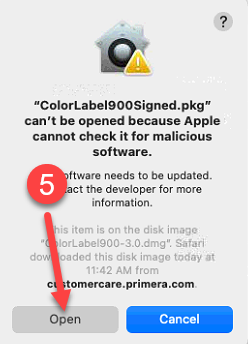
The app is now saved as an exception to your security
settings, and you can open it in the future by double-clicking it, just as you
can any authorized app.
Article ID: 101819
Related Articles
What software can I use to print from my Mac to an LX Series Primera Printer? Illustrator Label Templates - Swift Publisher - Label Live - Preview
A. Adobe Illustrator. You can use any app from the Adobe Creative Suite, but Illustrator is recommended. Please download the AI Label templates at the bottom of this article. There are templates available for each of the label sizes Primera sells. ...Filter Failed message appears in print queue. Eddie or LX Series Printer is not printing. Ventura, Catalina, Big Sur, Monterey, Sonoma and Sequoia require new drivers (Mac).
Try these steps in order. 1. Install the latest version. Occasionally, the driver will be corrupted after an OS update. Download the latest version from the products download page. You can find the latest software for your product at the location ...Can I run my Windows only equipment on a Mac?
While the driver itself will not work on the Mac, there are some options. 1. Mac Parallels. The LX610 has been tested with Parallels and is fully functional. Parallels is a virtualization software that allows you to switch to Windows as if you were ...How do I update my firmware, printer driver or software? (LX Series, Eddie and IP60)
For PC: 1. Open PrintHub 2. Click on Settings 3. Select the Update Tab 4. Click the "Check for Updates" button. Latest Version. If you click Check for Updates and receive the message "No updates Found," you are already on the latest version of the ...How to use Discover files in PTPublisher 4.0 for OS 10.15 Catalina or higher?
In PTPublisher 4.0 we were forced to remove Discover disc design software because it was a 32-bit application. Mac OS 10.15 Catalina only supports 64-bit software so this change was necessary to make PTPublisher compatible. However, you will still ...