How to manually clean a clogged print head with an Ultrasonic Jewelry Cleaner. (LX900/Bravo 4100 Series)
While the easiest method for cleaning print heads is to use the built-in clean/purge function in the software, sometimes print heads are too clogged for this method to work. This is often the case if the print head has been left outside the printer for several weeks. The method described below has even been shown to recover dried-up print heads that have been unused for years.
- Purchase a medium-sized Ultrasonic Jewelry Cleaner. Vevor Model 10a with a tank size of 150mm L x 135mm W x 100mm H will work with LX900/Bravo 4100 series Print heads. It is best if the entire print head can fit inside the tank. This model is approximately $75.00.
- Fill the tank with enough water to completely cover the nozzles (about 0.5”) while the print head is sitting at an angle. Do not fill the tank so high that water gets into the cartridge gaskets area as they could be contaminated with the water/ink mixture.
- Set the heat to 50C and run for 5 -15 minutes. Follow any additional instructions provided by the manufacturer of the Ultrasonic Cleaner.
- The water will be stained black when finished if the cleansing was successful.
- Allow the print head to completely dry.
- Place the print head back in the printer and try printing. If it does not work, it is possible that the print head needs additional cleaning time or the electronic components are simply worn out from use.
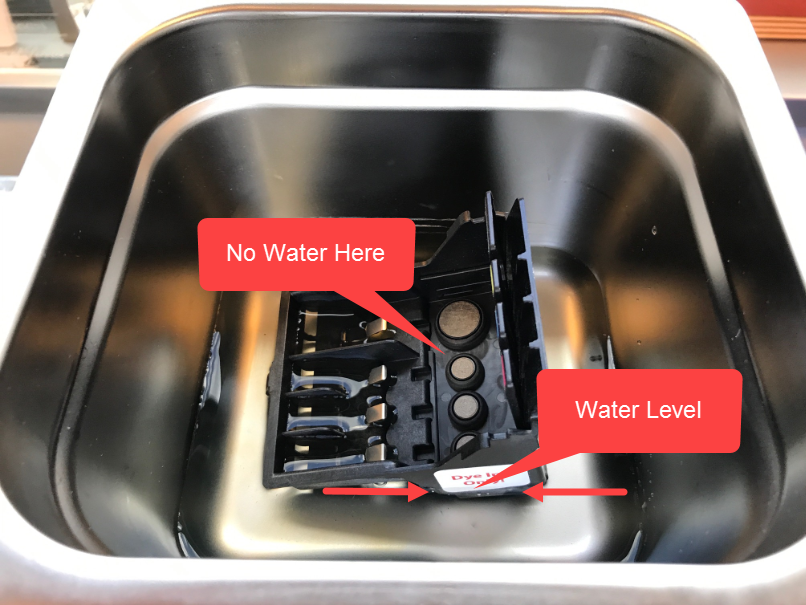
Related Articles
Discs are printing with poor quality or missing colors. (4100 Series)
Try the following solutions: 1. Change the Cartridge. Check your cartridge levels. If the lowest percentage color corresponds to a missing color in your print, replace that cartridge. Even if the software reports that the cartridge has 30% ink ...What is the purpose of the Clean and Align buttons in PrintHub? (LX500, LX600, LX610, LX910, LX3000, LX4000, IP60, Eddie)
Below is an explanation of the Clean and Align buttons in PrintHub and Config Utility (Mac). Align Button Cartridge alignment fixes quality issues caused by bidirectional misalignment. The alignment print available on all of our printers prints a ...The LX3000/LX4000 Print Head is printing with Poor Quality, Banding, Streaks, or Missing Colors.
You may need to replace your print head. The nozzles can wear out over time. Tip! Leave the printer powered on when it is not in use to maintain cartridge readiness! 1. Clean / Test Print. Print the Clean/Test Print described in this article. Send us ...Can I open the print head lid on my LX3000/LX4000?
Occasionally you may need to remove the printhead to clean the nozzles. Use the instructions in the video below. You may open and close the lid up to 8 times before the print head will lose its prime and need to be replaced. Each time you open the ...Filter Failed message appears in print queue. Eddie or LX Series Printer is not printing. Ventura, Catalina, Big Sur, Monterey, Sonoma and Sequoia require new drivers (Mac).
Try these steps in order. 1. Install the latest version. Occasionally, the driver will be corrupted after an OS update. Download the latest version from the products download page. You can find the latest software for your product at the location ...