How do I uninstall / remove the LX2000 driver?
To completely remove the driver and all components, follow these instructions:
1. Go to Control Panel - Add/Remove Programs.
2. Uninstall both Primera Color Label Printer 2000 Basic Device Software and SWFWClientx64. See below.
3. During the uninstall process, it will prompt you to disconnect USB.
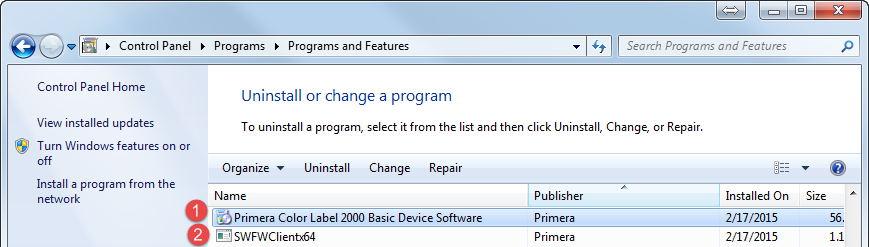
To reinstall, run the original install disc or the latest download software package from the website.
Note 1: Removing the driver through devices and printers (traditional method) will not completely remove the driver.
Note 2: PTStatus 2000 is not part of the driver so it will not be removed by this process. To remove it, uninstall via Add/Remove programs.
Article ID: 69995Related Articles
Filter Failed message appears in print queue. Eddie or LX Series Printer is not printing. Ventura, Catalina, Big Sur, Monterey, Sonoma and Sequoia require new drivers (Mac).
Try these steps in order. 1. Install the latest version. Occasionally, the driver will be corrupted after an OS update. Download the latest version from the products download page. You can find the latest software for your product at the location ...How do I completely Remove and Reinstall SureThing?
Occasionally, SureThing registry settings that allow PTPublisher to communicate with SureThing may become corrupted. This is especially likely if multiple versions of SureThing have been installed. Use these instructions to uninstall and reinstall ...There is a label stuck or jammed in the feed area of my LX Series label printer. Unable to feed in Label Stock. How can I remove it and prevent it from happening again?
If you are unable to feed in new label stock, you may have dust or debris blocking the stock sensor or part of a label stuck inside. Unexplained missing labels on the roll could actually be stuck inside the machine. If you don't think there is a ...How do I completely remove a Primera Print Driver? (Windows 7/8/10/11)
New! Use the Primera Driver Removal Tool Download it here 1. Install the software. 2. Launch the software called "Driver Remover". You can search for it or find the icon on your desktop. You will be presented with a "Do you want to allow this app to ...How do I uninstall a driver using the PNPUTIL command - delete driver OEM.inf file. (Windows 7, 8, 10, 11)
PNPUtil documentation is here: https://learn.microsoft.com/en-us/windows-hardware/drivers/devtest/pnputil-command-syntax Instructions: 1. Open My Computer. 2. Browse to the " C:\Windows\INF" folder. 3. To find out what file to delete, use the search ...