Can I print with only a color cartridge installed using a Bravo II or Bravo XR? (Bravo II / XR)
You may print with only a color cartridge installed. Follow the steps below.
1. Remove the black cartridge. Close the lid after removing the cartridge.
2a. If printing from PTPublisher, on step two (Add a Print File..) set your Cartridge setting to "Color Only."
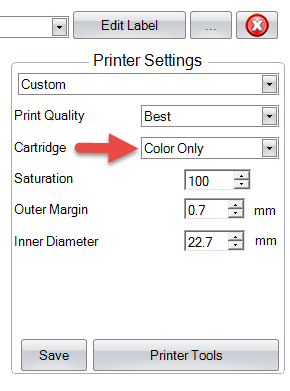
2b. If printing directly from SureThing or any other printing application, set your Ink Cartrdige setting to "Color Only" in the printing preferences screen.
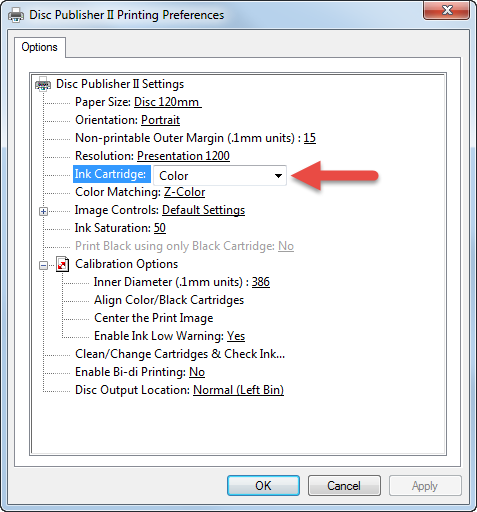
3. Print as you normally would from your chosen application. For any black areas the printer will use all three colors from the color cartrdige to produce black.
Tip! For this procedure to work you will need to be on the latest firmware version. Download the version checker/updater here.
Article ID: 76239Related Articles
The power light is flickering/flashing whenever I try to print or when the unit is first turned on. The printer will not print. (Bravo, Bravo II, Bravo XR, Signature)
The power light is flickering/flashing whenever I try to print or when the unit is first turned on. The printer will not print. (Bravo, Bravo II, Bravo XR, Signature) The blinking power light indicates that the unit has a cartridge problem. There ...Color matching is off. Colors are not printing the same as they appear on screen or do not match PMS/Pantone colors. (All Products)
1. Can I match a PMS/Pantone color? Inkjet printing on label stock can not be matched to PMS colors. PMS colors are derived from specific paints that are mixed for that specific color. The paint is printed on the paper and sits on top of it with no ...PTPublisher burns the disc but will not print. It burns the disc, but stops after it puts the disc in the print tray. (PC)
1. Delete and Reinstall SureThing. Follow this Article. 2. Paused Printer. Make sure the printer is not paused. Go to Control Panel - Printers. Below the Disc Publisher printer driver it should say paused or ready. If it does not show this ...Black is not printing with the Black Cartridge. Black is printing with the Color Cartridge. (Bravo II or XR, BravoPro, LX800)
Black is not printing with the Black Cartridge. Black is printing with the Color Cartridge. (Bravo II or XR, BravoPro, LX800) Bravo II Make sure you have the Ink Cartridge set to Color + Black, Color Matching set to PrimaColor, Print Black using only ...Black and white images are printing with poor quality. Black areas are printing gray or with color cartridge instead of black. (Bravo II or XR, BravoPro, LX800)
Black and white images are printing with poor quality. Black areas are printing gray or with color cartridge instead of black. (Bravo II or XR, BravoPro, LX800) The best print setting for nearly all situations is displayed below. Even black and white ...