Can I cut perforations using PTCreate Pro and an LX610.
Perforations can be created using PTCreate Pro. Note the following considerations:
- Use Paper-based media for best results.
- The perf cut should be horizontal across the page for best alignment results.
Instructions:
1. Click the Draw Tool.
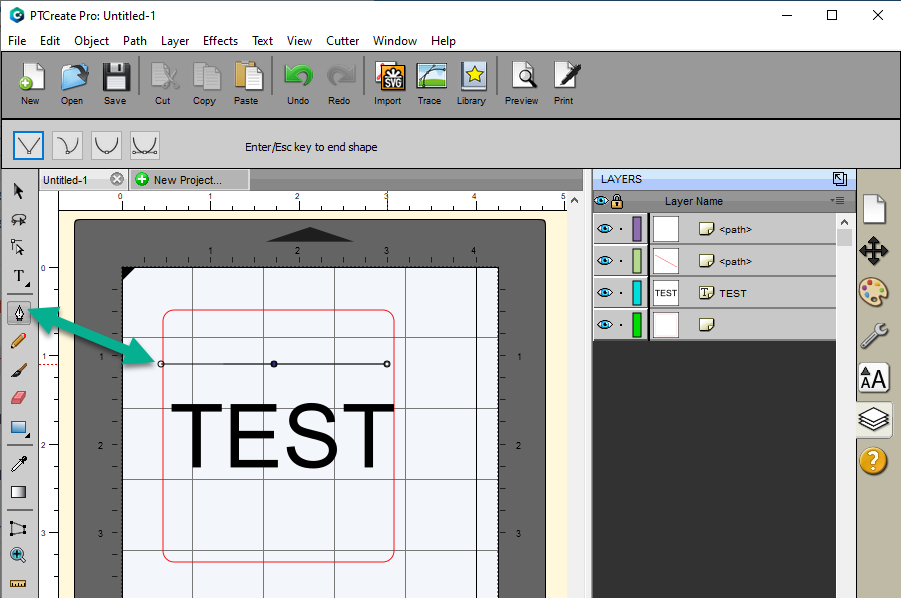
2. Click a point on the page, click another point on the page that is straight horizontally from the first point. To stop drawing your line, click the arrow button OR press the ESC key on your keyboard.
3. Make final adjustments to the line width in the Position and Size window.
4. Move your line to the position you want.
5. Go to the Fill & Stroke window to change the line style to a dashed line.
6. Change the perf layer to Cut Only!
Article ID: 031722B
Related Articles
PTCreate Pro crashes when importing a file or the file does not import correctly (LX610).
PTCreate Pro allows you to import your print file and the cut line in the same file using the import button. In order for this to work properly, your file needs to be formatted properly. Please ensure it follows the design file specifications ...Recommended Spacing for Print and Cut File on LX610
Space Between Pages. The smallest space between pages on the LX610 when performing digital die cuts is 0.4". This distance will automatically be added by the printer between pages and will happen regardless if there is only one image on the page or ...Media Chip Error when using a pre-die-cut roll which only happens when using PTCreate Pro to print. (LX610)
Issue: Media Chip Error when using a pre-cut roll which only happens when using PTCreate Pro to print. Once the pre-die-cut roll is loaded and a print is done, the error will appear - if you unload and reload, the error will disappear; once you print ...What is the difference between PTCreate Standard and PTCreate Pro? (LX610)
More info can be found in the document below. Article ID: 052920CHow do I draw or edit my cut line shapes in PTCreate Pro (LX610)?
You can use the Draw Tool and the Shape Tool. Watch the video below for a tutorial. https://youtu.be/jE7vLWQjYog Reference Image for Shape Tool, Draw Tool, Curved Point, and Handle Article ID: 081921